Introduzione ai SIGNAL in Rust
In general un SIGNAL è un "software interrupt" (scusate ma non saprei come tradurlo in italiano) che viene inviato dal sistema o da un processo per notificare un evento.
Ad esempio quando lanciate un comando nel terminale e poi premte CTRL+C per interromperlo; quello è un SIGNAL.
In questo articolo vediamo un esempio basico di come usarli in Rust e tokio; l'esempio funzionerà in ambito UNIX-like, dove abbiamo questi SIGNAL:
| Signal type | Use |
|---|---|
SIGHUP, code: 1 |
This signal is sent to a process when its controlling terminal is closed or disconnected |
SIGINT, code: 2 |
This signal is sent to a process when the user presses Control+C to interrupt its execution |
SIGQUIT, code: 3 |
This signal is similar to SIGINT but is used to initiate a core dump of the process, which is useful for debugging |
SIGILL, code: 4 |
This signal is sent to a process when it attempts to execute an illegal instruction |
SIGABRT, code 6 |
This signal is sent to a process when it calls the abort() function |
SIGFPE, code: 8 |
This signal is sent to a process when it attempts to perform an arithmetic operation that is not allowed, such as division by zero |
SIGKILL, code: 9 |
This signal is used to terminate a process immediately and cannot be caught or ignored |
SIGSEGV, code: 11 |
This signal is sent to a process when it attempts to access memory that is not allocated to it |
SIGTERM |
This signal is sent to a process to request that it terminate gracefully. Code: 15 |
SIGUSR1, code: 10 |
These signals can be used by a process for custom purposes |
SIGUSR2, code: 12 |
Same as SIGUSR1, code: 10 |
Qui sotto il codice di esempio:
use tokio::signal::unix::{signal, SignalKind};
#[tokio::main]
async fn main() -> Result<(), Box<dyn std::error::Error>> {
let mut sigint = signal(SignalKind::interrupt())?;
match sigint.recv().await {
Some(()) => println!("SIGINT signal ricevuto"),
None => eprintln!("Terminato prima del SIGINT signal"),
}
for num in 0..10 {
println!("{}", num)
}
Ok(())
}
Se lanciate cargo run in console non vedrete nulla fino a che non date CTRL+C; alla fine vedrete questo:
$ cargo run
Compiling test_rust v0.1.0 (/home/fermat/TEST/test_rust)
Finished dev [unoptimized + debuginfo] target(s) in 0.52s
Running `target/debug/test_rust`
^CSIGINT signal ricevuto
0
1
2
3
4
5
6
7
8
9
Ovviamente possiamo molto di più, ma non ho avuto modo di sperimentare oltre al momento.
Enjoy!
rust cargo tokio signal unix

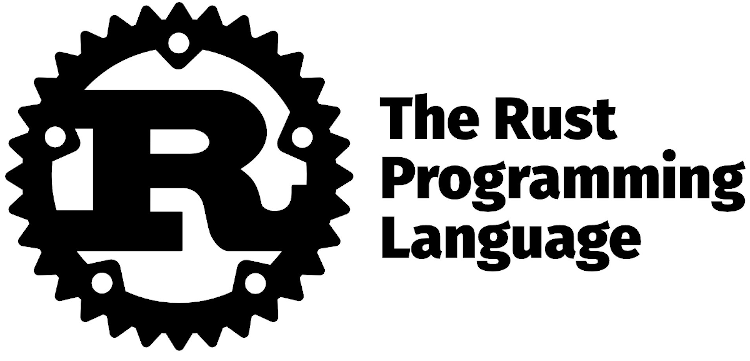
Commentami!