Controllare gli accessi in Linux con utmpdump
Su Linux troviamo l'utility utmpdump che registra tutti i login, logout e i tentativi di accesso falliti.
Il tutto viene registrato in/da:
- /var/run/utmp
- /var/log/wtmp
- /var/log/btmp
Cominciamo da utmp: detiene tutti gli utenti "loggati" nel sistema.
Viene usato dal comando who:
$ who
fermat tty7 2022-03-03 07:52 (:0)
wtmp invece registra tutti in un log tutti i login e logout.
Viene usato dal comando last (come potete vedere anche dall'ultima riga):
$ last
fermat tty7 :0 Thu Mar 3 07:52 still logged in
reboot system boot 5.10.0-11-amd64 Thu Mar 3 07:52 still running
fermat tty7 :0 Tue Mar 1 08:14 - 08:37 (00:23)
reboot system boot 5.10.0-11-amd64 Tue Mar 1 08:13 - 08:37 (00:23)
fermat tty7 :0 Fri Feb 25 08:22 - 08:49 (00:26)
reboot system boot 5.10.0-11-amd64 Fri Feb 25 08:22 - 08:49 (00:26)
fermat tty7 :0 Thu Feb 17 08:16 - 08:47 (00:30)
fermat tty7 :0 Thu Feb 17 08:15 - 08:16 (00:01)
reboot system boot 5.10.0-11-amd64 Thu Feb 17 08:15 - 08:47 (00:32)
fermat tty7 :0 Tue Feb 15 08:26 - 09:16 (00:49)
reboot system boot 5.10.0-11-amd64 Tue Feb 15 08:26 - 09:16 (00:49)
fermat tty7 :0 Thu Feb 3 08:31 - 09:16 (00:44)
reboot system boot 5.10.0-11-amd64 Thu Feb 3 08:31 - 09:16 (00:44)
............
wtmp begins Fri Oct 8 08:42:40 2021
Invece btmp registra tutt i tentativi di accesso falliti, e viene usato dal comando lastb:
# lastb
fermat tty7 :0 Thu Feb 17 08:15 - 08:15 (00:00)
root ssh:notty 171.22.76.81 Thu Feb 3 08:52 - 08:52 (00:00)
test ssh:notty 171.22.76.81 Thu Feb 3 08:51 - 08:51 (00:00)
test ssh:notty 171.22.76.81 Thu Feb 3 08:51 - 08:51 (00:00)
osmc ssh:notty 171.22.76.81 Thu Feb 3 08:51 - 08:51 (00:00)
osmc ssh:notty 171.22.76.81 Thu Feb 3 08:51 - 08:51 (00:00)
operator ssh:notty 171.22.76.81 Thu Feb 3 08:51 - 08:51 (00:00)
operator ssh:notty 171.22.76.81 Thu Feb 3 08:51 - 08:51 (00:00)
ftpuser ssh:notty 171.22.76.81 Thu Feb 3 08:51 - 08:51 (00:00)
ftpuser ssh:notty 171.22.76.81 Thu Feb 3 08:51 - 08:51 (00:00)
............
btmp begins Thu Nov 11 00:21:04 2021
Volendo possiamo anche usare direttamente utmpdump per vedere gli output in formato raw:
# utmpdump /var/run/utmp
# utmpdump /var/log/wtmp
# utmpdump /var/log/btmp
Enjoy!
linux utmpdump wtmp utmp btmp

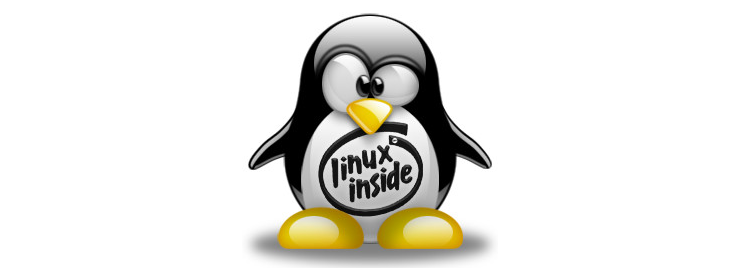
Commentami!