Cambiare il runlevel di default in systemd
Prima di systemd, per cambiare il runlevel di default su Linux, bastava agire sul file /etc/inittab.
Adesso questo file non è più usato, e per fare questa operazione dobbiamo usare gli strumenti forniti da systemd; nello specifico usaremo systemctl.
Iniziamo con il vedere quali sono i runlevel disponibili:
$ systemctl list-units --type=target
UNIT LOAD ACTIVE SUB DESCRIPTION
basic.target loaded active active Basic System
cryptsetup.target loaded active active Local Encrypted Volumes
getty.target loaded active active Login Prompts
graphical.target loaded active active Graphical Interface
local-fs-pre.target loaded active active Local File Systems (Pre)
local-fs.target loaded active active Local File Systems
multi-user.target loaded active active Multi-User System
network-online.target loaded active active Network is Online
network.target loaded active active Network
nss-user-lookup.target loaded active active User and Group Name Lookups
paths.target loaded active active Paths
slices.target loaded active active Slices
sockets.target loaded active active Sockets
sound.target loaded active active Sound Card
swap.target loaded active active Swap
sysinit.target loaded active active System Initialization
timers.target loaded active active Timers
LOAD = Reflects whether the unit definition was properly loaded.
ACTIVE = The high-level unit activation state, i.e. generalization of SUB.
SUB = The low-level unit activation state, values depend on unit type.Per visualizzare quello di default:
$ systemctl get-default
graphical.targetCosì facendo abbiamo raccolto le informazioni che ci servono.
A questo punto, per modificare il runlevel di default:
# systemctl set-default multi-user.target
O il target che preferite.
Enjoy!
linux runlevel systemd systemctl

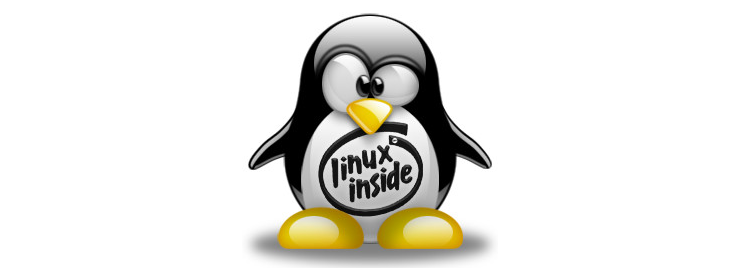
Commentami!