Gestire gli exiftool su Linux
I visualizzatori immagini hanno già la possibilità di visualizzare i dati EXIF delle immagini.
Ma su Linux esiste anche un ottimo tool da riga di comando, che ci permette anche di modificarli.
Per installarlo su Archlinux:
# pacman -S perl-image-exiftool
A questo punto vediamo qualche esempio; se non passiamo nessuna opzione, vedremo tutti i dati EXIF disponibili:
$ exiftool test.jpg
ExifTool Version Number : 10.50
File Name : test.jpg
Directory : .
File Size : 23 kB
File Modification Date/Time : 2017:05:19 09:57:39+02:00
File Access Date/Time : 2017:05:19 09:57:43+02:00
File Inode Change Date/Time : 2017:05:19 09:58:22+02:00
File Permissions : rw-r--r--
File Type : JPEG
File Type Extension : jpg
MIME Type : image/jpeg
JFIF Version : 1.01
Resolution Unit : inches
X Resolution : 96
Y Resolution : 96
Image Width : 200
Image Height : 300
Encoding Process : Baseline DCT, Huffman coding
Bits Per Sample : 8
Color Components : 3
Y Cb Cr Sub Sampling : YCbCr4:2:0 (2 2)
Image Size : 200x300
Megapixels : 0.060Se volessimo modificare alcuni dati, possiamo fare in questo modo:
$ exiftool -artist="mattepuffo" -copyright="2017 Mattepuffo.com" test.jpg
1 image files updated
$ exiftool test.jpg
ExifTool Version Number : 10.50
File Name : test.jpg
Directory : .
File Size : 23 kB
File Modification Date/Time : 2017:05:19 10:05:37+02:00
File Access Date/Time : 2017:05:19 10:05:41+02:00
File Inode Change Date/Time : 2017:05:19 10:05:37+02:00
File Permissions : rw-r--r--
File Type : JPEG
File Type Extension : jpg
MIME Type : image/jpeg
JFIF Version : 1.01
Exif Byte Order : Big-endian (Motorola, MM)
X Resolution : 96
Y Resolution : 96
Resolution Unit : inches
Artist : mattepuffo
Y Cb Cr Positioning : Centered
Copyright : 2017 Mattepuffo.com
Image Width : 200
Image Height : 300
Encoding Process : Baseline DCT, Huffman coding
Bits Per Sample : 8
Color Components : 3
Y Cb Cr Sub Sampling : YCbCr4:2:0 (2 2)
Image Size : 200x300
Megapixels : 0.060Il comando di modifica creerà anche una immagine di backup.
Ovviamente è possibile fare tanto altro; qui avete un pò di esempi.
Enjoy!
linux exif exiftool archlinux perl-image-exiftool

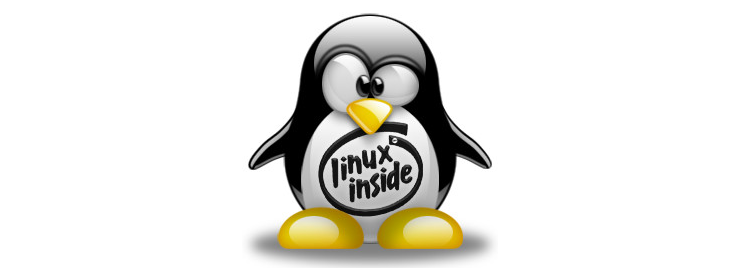
Commentami!